|
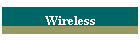
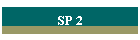
| |
Fixing Problems on Windows XP

| Helpful Resource on Windows XP |
| 1. |
Windows XP - Windows-Help.NET - (***Excellent. It has excellent
troubleshooting guides for Win95, 98, ME & 2000 too.) |
| 2. |
The Elder Geek on
Windows XP - (***Excellent.) |
| 3. |
WinSockFix - (***Excellent. Winsock and TCP
Repair Utility. This utility restores registry keys that may become corrupted after removing the host program that modified
them. WinsockFix (Freeware) By Option^Explicit Software Solutions.
Click here for zip version. OS: 95/ 98/Me/2000/XP) |

| List of Problems & Fixes |
| |
 |
| 1. |
Windows
XP's New Connection Wizard does NOT let you create a new dial-up modem or PPP over Ethernet (PPPoE) connection? |
When you use the New Connection Wizard, the Connect using a dial-up modem option, and the Connect
using a broadband connection that requires a user name and password option, is dimmed (unavailable).
 | Cause: one or more registry keys is corrupted or has erroneous values. |
 | Solution: |
|
- Use the Registry Editor, regedit.exe, to navigate to: HKEY_CURRENT_USER\Software\Microsoft\Windows\CurrentVersion\Telephony\Cards.
- Select (highlight) the NextID sub-key and delete it.
- Exit the Registry Editor.
- Start the New Connection Wizard and see if your problem is resolved. If it is, exit this
procedure.
- Use the Registry Editor to navigate to: HKEY_CURRENT_USER\Software\Microsoft\Windows\CurrentVersion\Telephony.
- Delete the Telephony sub-key.
- Exit the Registry Editor.
- Perform an in-place upgrade of Windows XP. (i.e. reinstall Windows XP)
|
| 2. |
Many PPPoE
Clients from Third-Party Vendors May Not Operate Properly or Be Installed in Windows XP |
There are known problems with the following third-party PPPoE clients:
 | WinPoET version 2.1a or earlier cannot be installed in Windows XP. |
 | Enternet 300 version 1.34 or earlier is not installed correctly in Windows XP. |
|
| 3. |
"Line Bundling
Errors" when trying to dial. |
| 4. |
Network Problems After You Install Pretty Good Privacy 7.03 on Windows XP (MS
KB 286562)
 | Symptom: You may be unable to browse the Internet or connect. |
|
| 5. |
How to Reset Internet Protocol (TCP/IP) in Windows XP (MS
KB 299357)
 | You can't uninstall TCP/IP in Windows XP but you can use the Windows XP command line utility NetShell to reset all
IP-related Registry settings to their default values. The result is a brand-new TCP/IP configuration. |
 | Solution: Click Start->Run, enter the following command, netsh int ip reset filename |
|
| 6. |
How to Troubleshoot Hardware and Software Driver Problems in Windows XP (MS
KB 322205) |
| 7. |
You Cannot Create a Network Connection After You Restore
Windows XP (MS KB 329441) |
| 8. |
Windows XP Modem Articles (~100 articles) |
| 9. |
Windows Explorer Incorrectly Sorts Files and Folders with 10 or More Consecutive Numerals (WinXP) |
|
Alternative Fix on
WinXP
Sort-Order Bug -
- Navigate to
HKEY_LOCAL_MACHINE\Software\Microsoft\Windows\CurrentVersion\Policies\Explorer\
- Under that branch, create a new DWORD value and name it as "NoStrCmpLogical" without the double quotations. Change the
value to 1.
- Restart the system to have the changes take effect.
|
| 10. |
A
Solution for Windows XP Folder Amnesia? |
| 11. |
Modem
Issues, Auto-Connect/Disconnect & Dialup for Windows XP |
| 12. |
HOW TO: Save and Restore
Dial-up Connections in Windows XP
 | Locate and save the Rasphone.pbk file in the %SystemDrive%\Documents and Settings\All Users\Application
Data\Microsoft\Network\Connections\Pbk folder. |
|

| |
 |
| 1. |
NetMeeting |
- Microsoft wants Windows XP users to rely on Windows Messenger for communicating on the
Internet. If you used NetMeeting (Windows built-in netcam program) in the past, then you're supposed to switch to Windows
Messenger.
 | Solution: Click Start->Run, enter the following command, conf |
|
| 2 |
Microsoft PowerToys for Windows XP - ("Open Command Window Here", "Alt-Tab Replacement", "Tweak UI",
"Power Calculator", "Image Resizer", "CD Slide Show Generator", "Virtual Desktop Manager", "Taskbar Magnifier", "HTML Slide
Show Wizard", "Webcam Timershot") |

| |
|
| 1. |
How can I change the volume
licensing product key on a Windows XP SP1-Based Computer? |
| 2 |
Computer Stops Responding with a Black Screen When You Start Windows (MS
KB 314503) |
| 3 |
Speeding up Internet and LAN browsing on Windows 2000 and XP machines.
- Open regedit.exe from Start->Run
- Navigate to HKEY_LOCAL_MACHINE/Software/Microsoft/Windows/CurrentVersion/Explorer/RemoteComputer/NameSpace
- Under that branch, select the key {D6277990-4C6A-11CF-8D87-00AA0060F5BF}
- Delete it
This key instructs Windows to search for Scheduled Tasks on remote computers. Unless you use this feature,
which most people don't (for remote machines), it is safe to delete the key.
|
| 4 |
How To Fix The
"Cryptographic Service Error" |
| 5 |
Stop Win XP
from Searching Within ZIP Files.
- regsvr32 /u zipfldr.dll
- regsvr32 /u cabview.dll
|
| 6. |
HOW TO: Use Cipher.exe
to Overwrite Deleted Data in Windows
(315672) - Administrators can use Cipher.exe to encrypt and decrypt data on drives that use the NTFS file
system and to view the encryption status of files and folders from a command prompt. An updated version of the Cipher tool has
been released for Windows... |
| 7. |
Best Practices for the Encrypting
File System
(223316) - Windows includes the ability to encrypt data directly on volumes that use the NTFS file system so
that no other user can use the data. You can encrypt files and folders if you set an attribute in the object's Properties
dialog box. Because the... |
| 8. |
Autoplay Repair Wizard (for Windows Server 2003, Windows XP)
The Microsoft AutoPlay Repair Wizard scans your computer devices to find defective AutoPlay settings, and
attempts to fix those it finds. |

|