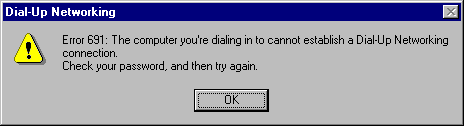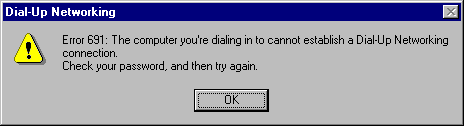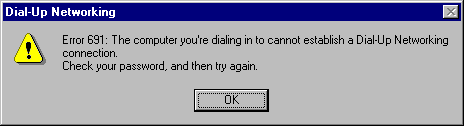
Possible Causes :-
- Dial-in account is not created or suspended --
- If you are a new user and
are logging on for the first time, probably your dial-in account is either
not ready or not
created yet. You may need to call your ISP Helpdesk to confirm.
- If you are an existing user and you have delayed the payment to your internet subscription, your ISP may
choose to suspend your account until you pay up. In this case, you should
pay your bills. However, if you have already paid, you should contact the
Sales or Billing department to make sure that they have released your
account.
- Incorrect user name --
- The user name is your userid that you should only enter them all in lower cases. If your email address is superman@singnet.com.sg,
your userid is superman.
- Try clearing your user name and re-enter again as
there may be some spacing in front or after your user name.
- Incorrect login password --
- Make sure you have entered them lower cases with no spacing.
- Clear the password and try entering
your password again.
- Wrong dial-in number --
- Make sure it is the correct dial-in number as your ISP may have different numbers for different
accounts.
- Corrupted Dial-Up Networking --
- Try reinstall Dial-Up Networking as
some of its files or configuration may be corrupted. Get your Windows CDROM
ready as you may be prompted.
- Corrupted Dialer --
- Try creating a new dialer as the existing
dialer may be corrupted
- Data corruption due to incorrect modem driver --
- Make you have
installed the correct driver for your modem.
- Data corruption due to modem --
- Your modem may be faulty. Try
testing with another modem
- Data corruption to COM port --
- Your COM port may be faulty. This is
very difficult to test but it is possible. Try lower the maximum speed for
the COM port that used by the modem. If you are using an internal or USB
modem, this COM port comes with your modem and this may means that your
modem is faulty.